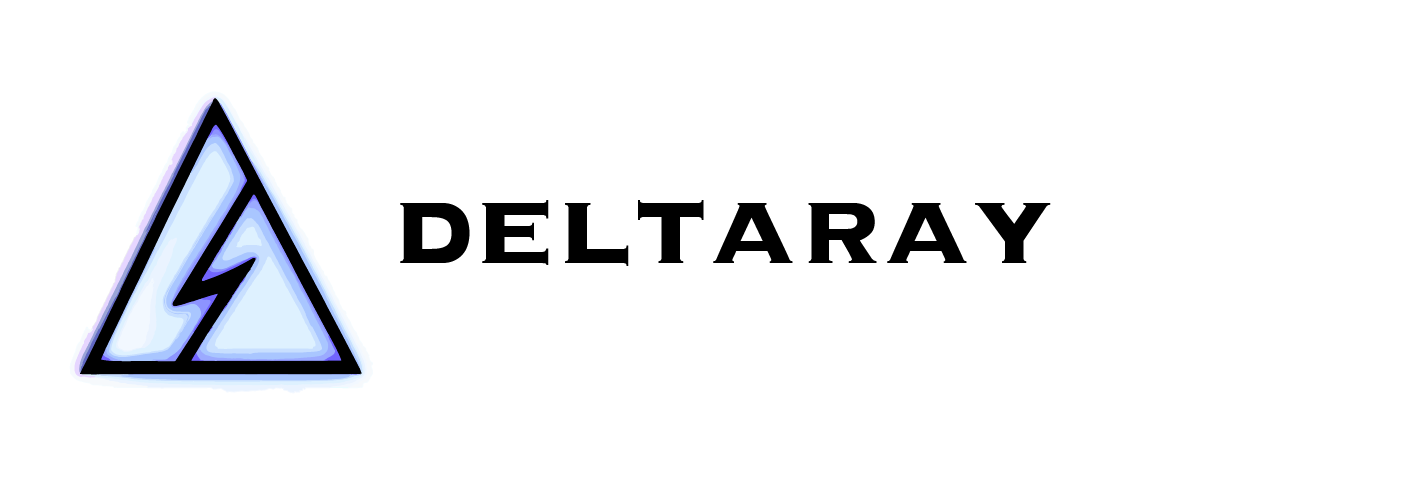Enter on Down or Up Day
Filtering when to enter is possible with the Entry.Conditions field. As described in the Entry section, the script engine can be leveraged to filter when to enter trades. We will be using this functionality to enter on specific days:
Down Day: current underlying price < opening of underlying price:
"Entry": {
...
"Conditions": [
"underlying_price < underlying_today_open"
]
}“Very” Down Day: current price < opening price < yesterday’s close:
"Entry": {
...
"Conditions": [
"underlying_price < underlying_today_open and underlying_today_open < underlying_prevday_close"
]
}Checking for Up Day is very simple; one needs to flip the smaller operator ( < ) to the greater operator ( > ) in the statements under Conditions.