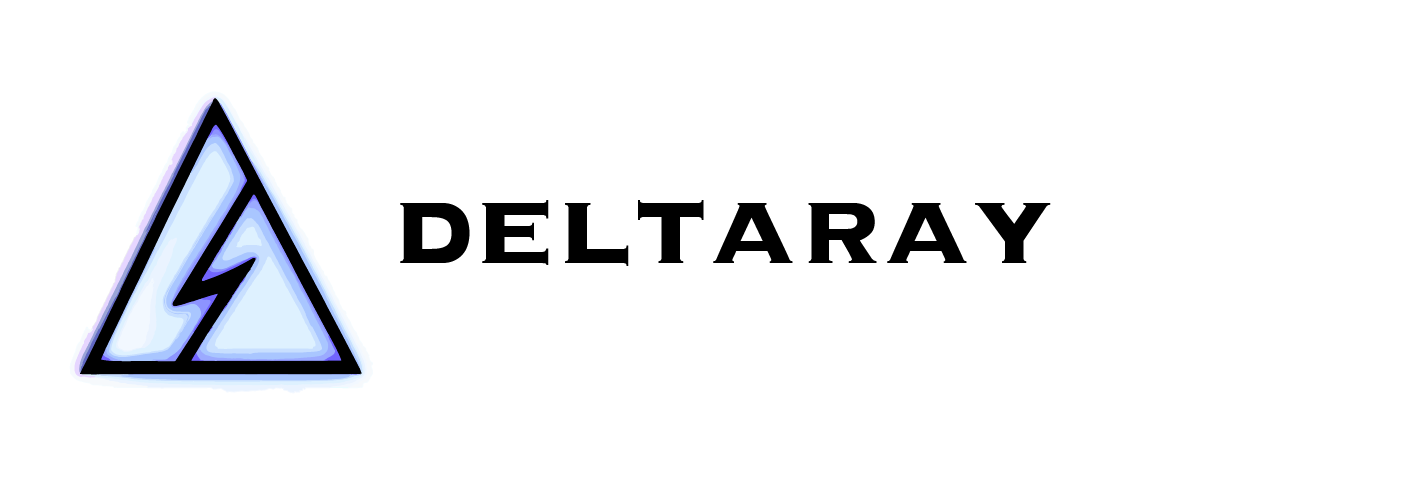Export to OptionNet Explorer
One key feature of MesoSim is its ability to export to OptionNet Explorer.
The process is described in the following video recording:
MesoSim to OptionNet Explorer Export.
To download the extract which can be imported to OptionNet you need to select the 'Export to ONE' menu item:
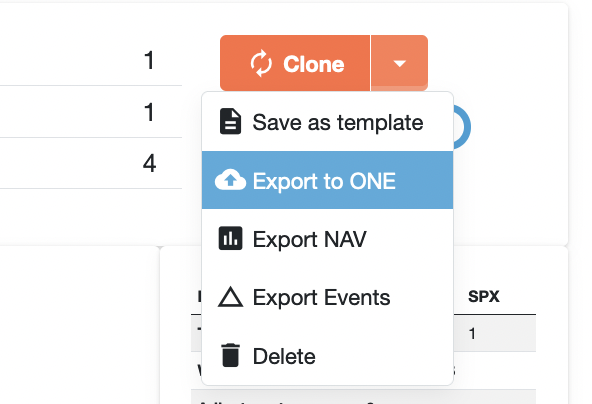
Once you have obtained the extract use the 'Import' menu in OptionNet and select the 'Think or Swim' format with Time Zone set to UTC.
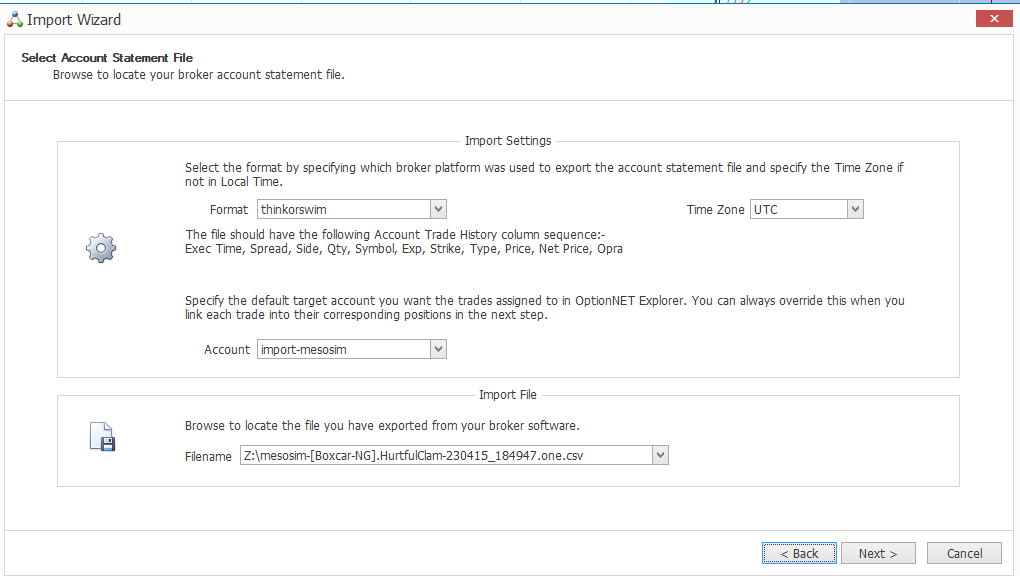
Clicking on Next brings up the import window where you need to Link the related trades together.
To find the related trades, please check the 'Type' field, which contains trade ids prefixed with T. Every row with the same number should be selected at once (use shift + click) and linked (use F5). Proceed to incrementally select and link together the trades until all are linked together.
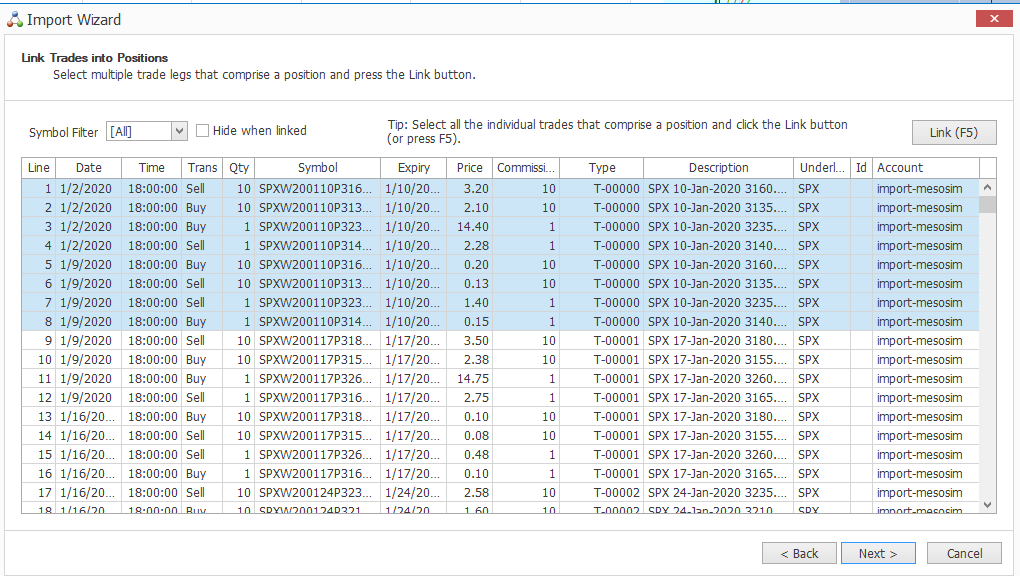
After all the trades are linked click Next and OptionNet will start importing the trades. It can take a while until it finishes as it needs to download all the historical data related to the trades executed.
To speed things up, you can leverage Ron Bertino's mesosim-one-import auto hotkey tool.