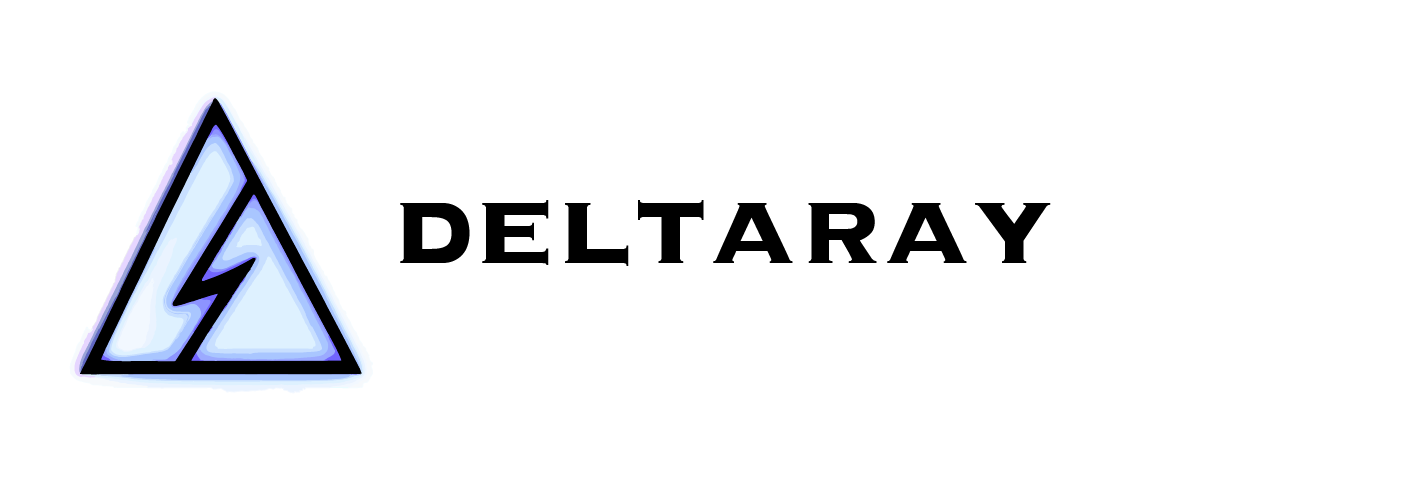Use Indicators
New with Version 2.0!
MesoSim has built-in indicator support, which can be used to trigger entries, adjustments, and exits. The user can instantiate multiple indicators (in the Indicators top-level section), which become accessible as regular variables. The indicator variables can later be used in the Entry.Conditions, Exit.Conditions and Adjustment sections.
This graph is only present if your strategy has indicators. Currently, the only built-in template with indicators is the [ShortPut-EMACross]strategy.
We recommend starting with the built-in [ShortPut-EMACross]strategy, which times the entries based on the EMA Cross strategy.
When indicators are enabled, the backtest details page contains a visual representation of the computed variables.
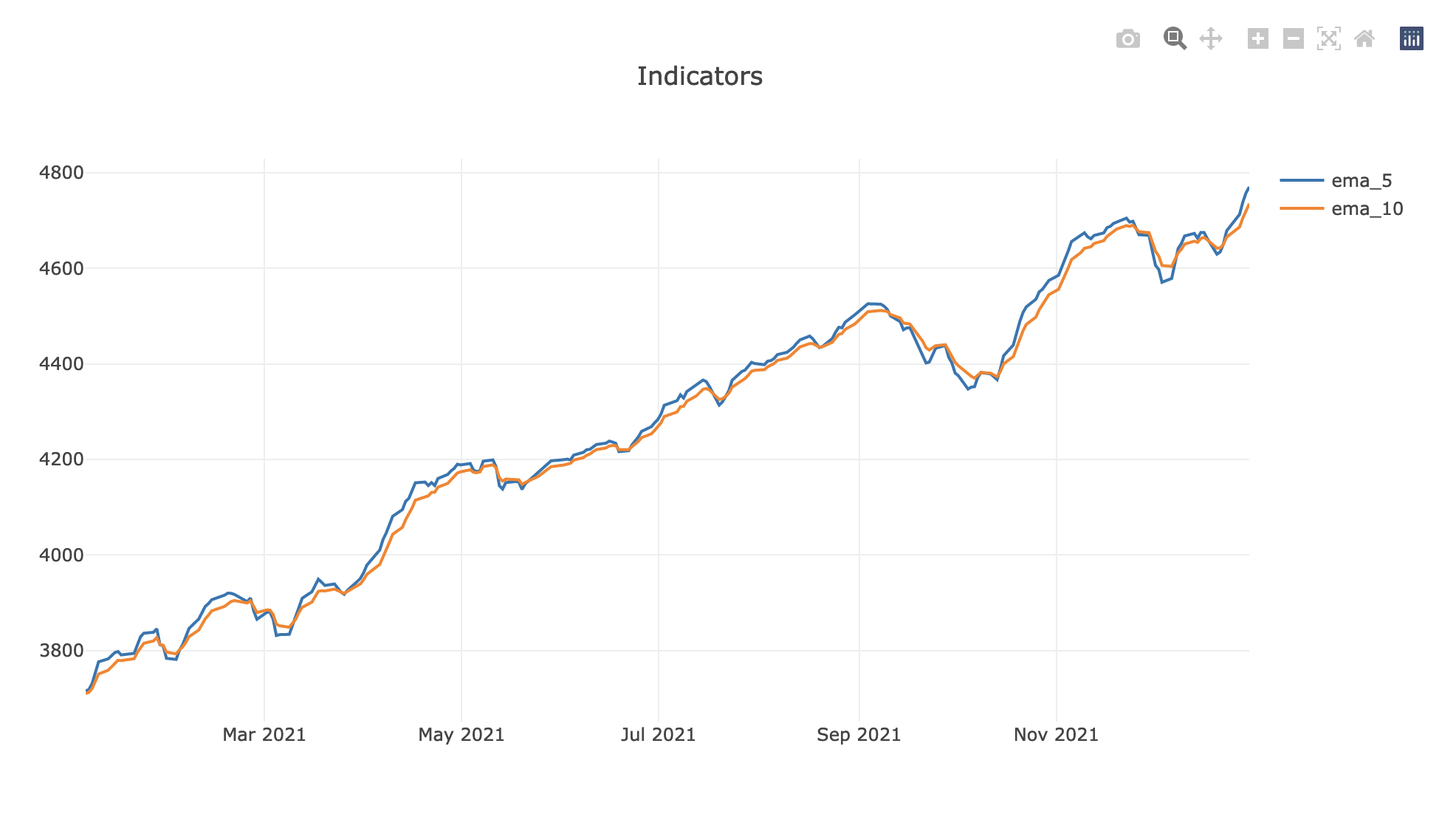
The complete list of available Indicators is displayed in the Job Editor:
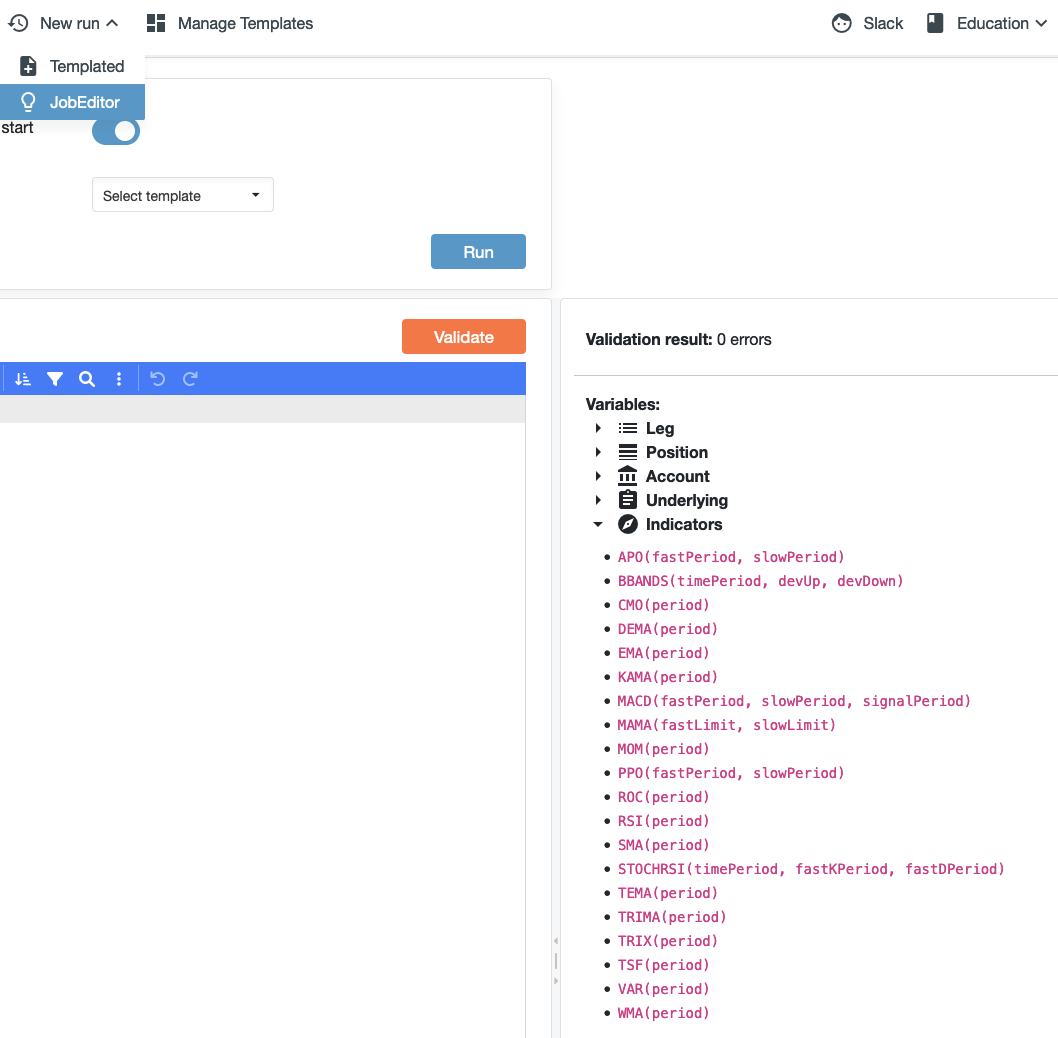
Please see the Job Definition Reference / Indicators section for a complete reference.