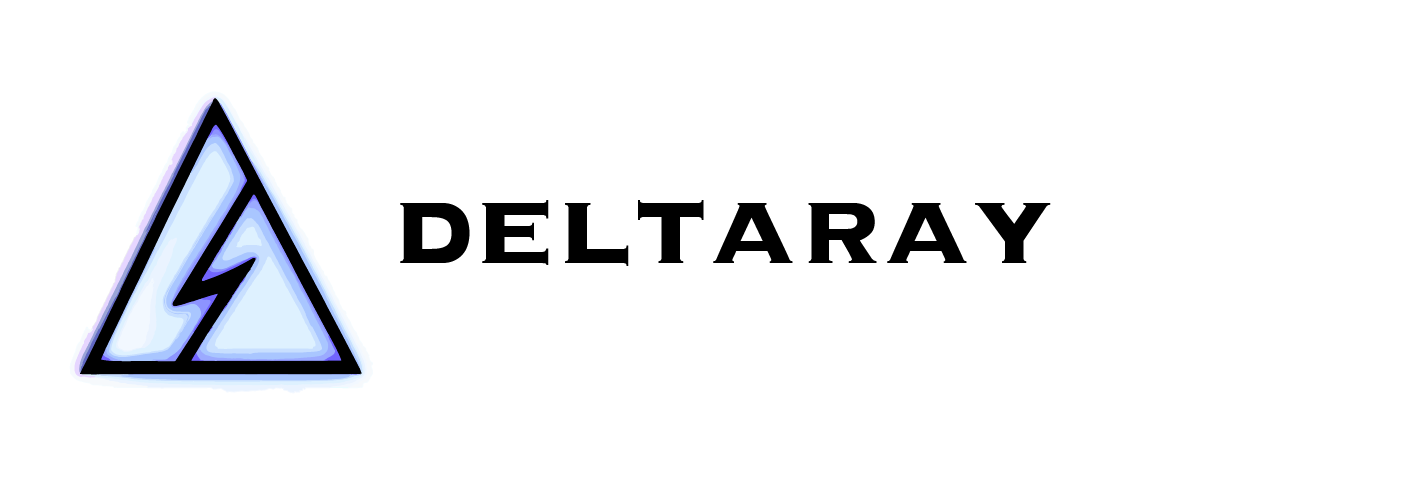Have Multiple Positions In-Flight
New with Version 2.0!
It's a common practice both for equity and options trading strategies to spread out the entry so that the chance that we go ‘all-in’ with a wrong price is minimized.
The process is simple: divide the investment amount into equal parts and make an entry for each part by waiting some time after the previous entry (shifting the entry). Some trading communities call this type of entry ‘Campaign Mode’; others might refer to it as a specialized Dollar Cost Averaging.
It is easy to see that having multiple positions in flight is beneficial during simulation:
The chance of hitting one lucky path is minimized. A robust trading strategy will show a smoother equity curve, while a strategy with no alpha will degrade quickly because other positions will be less lucky.
Having multiple positions in flight comes with a cost: simulation time.
Instead of walking through 1 set of time-series, we multiply the number of data points used by the parallel position count. Having extended simulation time reduces productivity.
Therefore, we suggest that MesoSim users leverage the Multiple Positions in flight feature at the end of their research: Once a reasonable strategy is found, it makes sense to validate using this feature, but having this turned on in every backtest will increase execution speed.
Currently, MesoSim enables up to 10 parallel positions. While some users use more than 10 positions in flight during their live trading, our experience is that confirming strategy robustness can already be done by having 4 parallel positions in flight:
- During the initial runs, we achieve outstanding performance with 1 request in flight
- If we increase the number of requests in flight to 2..4 and we see an immediate drop in strategy performance, we were likely hitting a lucky path at our initial discovery.
- On another hand, if the strategy improves by having 2..4 parallel requests, we can improve our confidence that the strategy is working well.
- Our experience is that there will not be much difference (in strategy returns) using more than 4 parallel runs.
To enable multiple requests in flight, please fill out the Entry.Concurrency field in the job definition. An example is provided in the built-in [Strangle-Campaign] strategy.